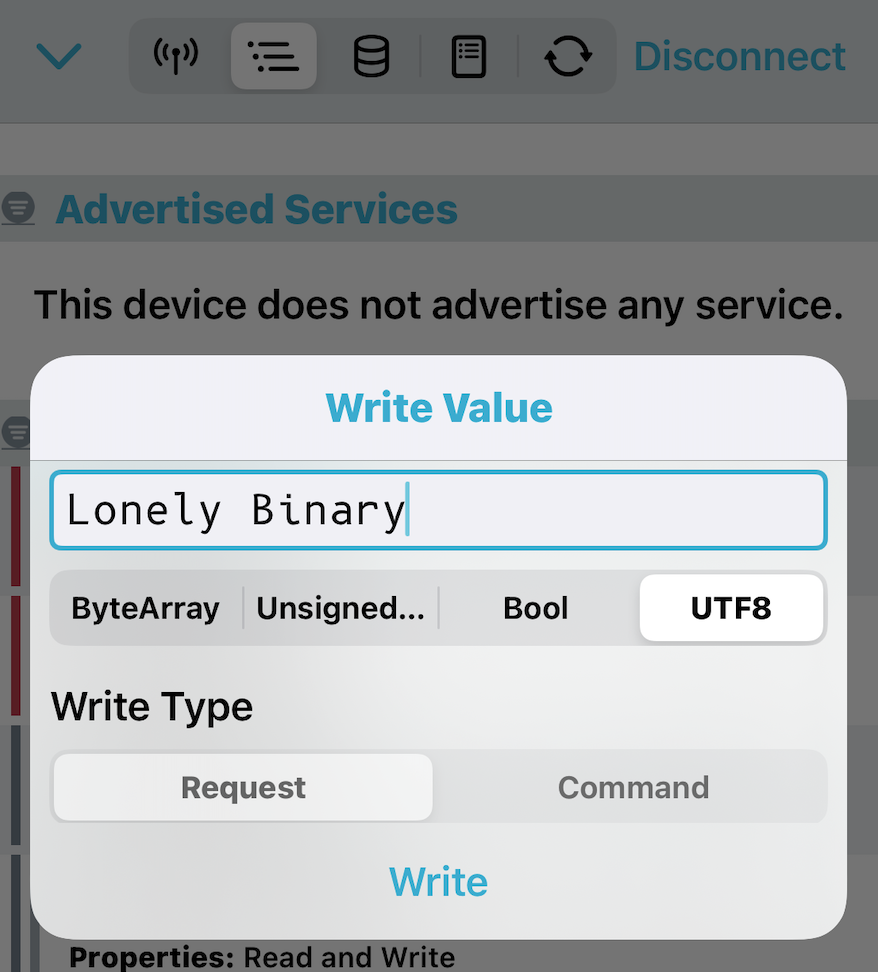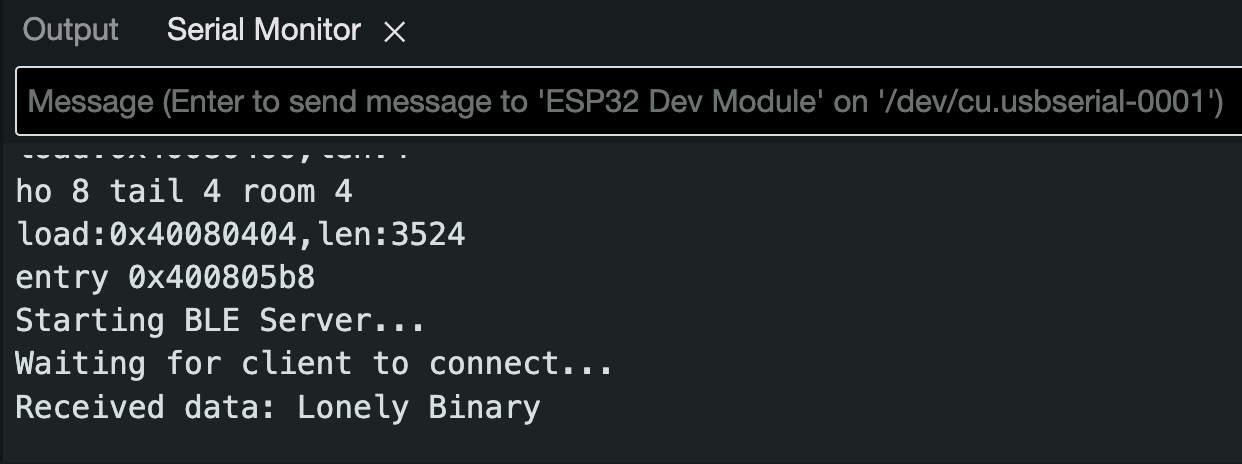Table of Contents
This example will set up the ESP32 as a BLE server with a writable characteristic. The value written to the characteristic will be printed in the serial monitor.
Code for ESP32 (Server):
#include <BLEDevice.h>
#include <BLEServer.h>
#include <BLEUtils.h>
#include <BLE2902.h>
// Define the BLE service and characteristic UUIDs
#define SERVICE_UUID "12345678-1234-1234-1234-123456789abc"
#define CHARACTERISTIC_UUID "87654321-4321-4321-4321-abcdef123456"
// Characteristic pointer
BLECharacteristic *pCharacteristic;
BLEServer *pServer;
void setup() {
// Start Serial Monitor for debugging
Serial.begin(115200);
Serial.println("Starting BLE Server...");
// Initialize BLE device
BLEDevice::init("Lonely_Binary_ESP32_BLE_Server");
// Create BLE server
pServer = BLEDevice::createServer();
// Create a service
BLEService *pService = pServer->createService(SERVICE_UUID);
// Create a writable characteristic
pCharacteristic = pService->createCharacteristic(
CHARACTERISTIC_UUID,
BLECharacteristic::PROPERTY_READ | BLECharacteristic::PROPERTY_WRITE
);
// Start the service
pService->start();
// Start advertising the BLE server
BLEAdvertising *pAdvertising = pServer->getAdvertising();
pAdvertising->start();
Serial.println("Waiting for client to connect...");
}
void loop() {
// Nothing to do in the loop, BLE operations are handled in the background
if (pCharacteristic->getValue().length() > 0) {
// Print the received value from the client
Serial.print("Received data: ");
Serial.println(pCharacteristic->getValue().c_str());
// Clear the characteristic value after reading
pCharacteristic->setValue(""); // Reset value
}
delay(1000);
}Explanation:
- The ESP32 is initialized as a BLE server with a custom service and a characteristic (READ and WRITE properties).
- The client can write a new value to this characteristic, and the server will print the new value in the Serial Monitor.
- The server advertises itself so that a BLE client can discover and connect to it.
Client Example (Using a Mobile App like nRF Connect):
- Open a BLE client app (such as nRF Connect on Android or iOS).
- Scan for nearby BLE devices and find the ESP32_BLE_Server.
- Connect to the ESP32 BLE server.
- Locate the writable characteristic (87654321-4321-4321-4321-abcdef123456).
- Write a new value (e.g., “Hello from client”) to the characteristic.
- The ESP32 BLE server will print the received value on the Serial Monitor.
Testing:
When you write a value to the characteristic (e.g., “Lonely Binary”), the ESP32 server will print: